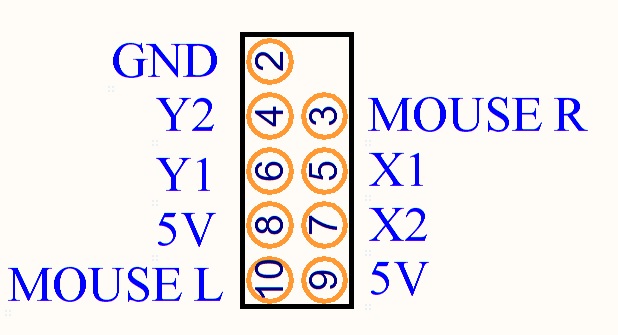U-Trak FlushMount Arcade Trackball

Now with improved translucent ball! 80% more light transmission!
No more ugly metal mounting plates!
The only arcade trackball designed for mounting in a wooden panel with no plate or mounting kit.
Ultimarc started from the ground up rather than take an existing unsuitable unit and try to modify using add-on parts. This way they were able to address all of the problems with current designs, namely the difficulty of fitting to a wood panel, plus the poor "out of the box" spin of many trackballs.
In addition, Ultimarc were able to use the best quality translucent balls available. The red version is so attractive even when not lit that we decided not to bother with a solid red option. The pearl ball can be used to produce stunning multi-color lighing effects.
Mounting hardware is included, with special high-strength expanding screw sleeves which enable easy fitting with no screws visible from the top.
- Can be mounted with or without optional trim flange
- Panel thickness up to 3/4 inch (19mm)
- Uses specially sourced grease-free bearings. Maximum spin right from new. No bedding-in required.
- 6 Bearing races, 3 stainless-steel shafts for professional durability.
- Available in Cue-ball white, stunning Fireball Red translucent or amazing Pearlescent for multi-color illumination.
- Optional Full-Speed USB interface, or connect directly to our I-PAC 2, I-PAC Ultimate I/O, Mini-PAC or Opti-PAC interfaces.
- 3 In Diameter ball.
- RGB LED lighing module available.
- USB Interface supports left/right mouse buttons.
| NOTE: LED lighting shown below is optional. | |
 |
U-Trak Pearl Pearl Ball. Shown here with blue LED illumination Optional Trim Flange |
 |
U-Trak CueBall Top View Cue-Ball White with Trim Flange |
 |
U-Trak FireBall Red Ball shown here with Red LED Illumination. Red self-colored ball gives a rich color when illuminated with a red LED but still looks great when not lit. |
 |
RGB LED Illumination Kit NEW VERSION with genuine CREE ultra-bright LEDs and MOSFET drivers. Each pair of Red, Green, Blue high-brightness LEDs has a separate connection wire. Yellow wire is 5 volts, RGB wires are ground. Can be connected to a permanent 5 volt supply or plugs directly into our PacLED64 or Ultimate I/O boards. |
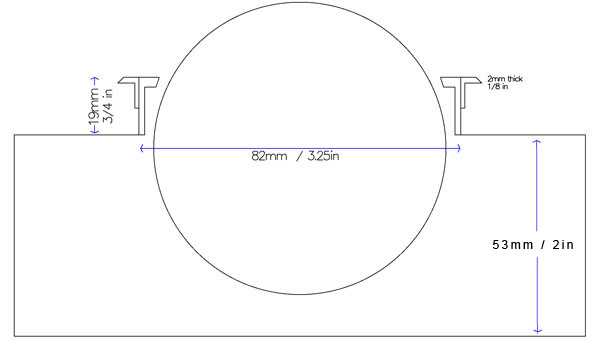 |
Mounting Diagram. Shows optional trim bezel. |
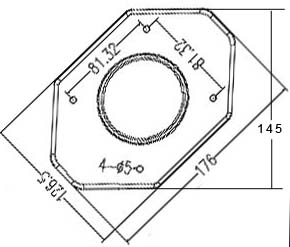 |
Top view. All dimensions in mm NOTE Equivalent mounting hole spacing is 3.2 inches. |
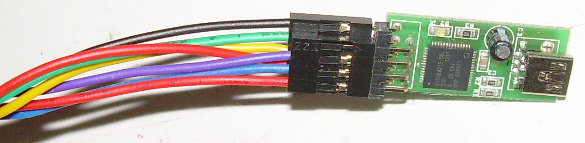 |
Optional USB2 interface |
Tutorial Video
Thanks to Daniel Spies, several of our products now have information videos including this one. Check out the channel here:
Ultimarc Tutorial Videos
Mounting Methods
4 Screws and expanding brass inserts are supplied. The inserts are designed to fit into blind holes and nothing shows from the top of the panel.
Important note: Check carefully that the supplied screws will not pierce through the top of the panel by checking the length before fitting.
Mounting without trim bezel:
Using a hole saw or fly-cutter, drill a hole 3 1/4 inch diameter (82mm).
Note the vertical part of the housing is slightly conical to enable it to be molded in one piece, so to enable a perfect fit you will need to enlarge the hole from the underside of the panel slightly, using a file.
Fit the trackball with the arrow on the top of the housing pointing to the rear of the panel.
Drill 4 "blind" pilot holes through the mounting holes. Then remove trackball and enlarge holes to 1/4 in (6mm). TIP: To drill blind holes use tape wrapped around drill as a depth guide.
Tap the expanding inserts into place. Install trackball and screw into place.
Mounting with trim bezel:
The optimum panel thickness for this method is 5/8 in (17mm). A 3/4 inch panel can be used but the flange will sit 1/8 inch above the ball surround.
Using a fly-cutter or hole saw cut a hole approx 3 3/8 inch (86mm) diameter. You may find a 3 1/2 inch or 90mm hole saw is easier to find and this will work fine.
Fit the trackball with the arrow on the top of the housing pointing to the rear of the panel.
Drill 4 "blind" pilot holes through the mounting holes. Then remove trackball and enlarge holes to 1/4 in (6mm).
Tap the expanding inserts into place. Install trackball and screw into place.
Push the bezel over the housing. Glue can be used if required.
After installation:
You will likely find the ball is quite stiff to rotate in certain directions. This is owing to the fact it has to slide over the rollers to some extent and is quite sticky from the manufacturing process. It will ease with use. For an immediate perfect usage, you can apply a small amount of liquid soap or hand cream to the ball.
Helpful installation video here thanks to Mavericks Arcade.
Connections (Non-USB)
| Conn A Red | 5 Volts |
| Conn A Black | GROUND |
| Conn A Purple | X1 |
| Conn A Blue | X2 |
| Conn B Red | 5 Volts |
| Conn B Black | GROUND |
| Conn B Yellow | Y1 |
| Conn B Green | Y2 |
Connections (USB)
The USB interface supports left and right mouse buttons. Suitable wires with contacts are contained in the "Mini-PAC Extension harness Pack" which can be ordered in the Mini-PAC section of our store.
The wires with contacts push into the two unused locations in the black connector housings.
The COM terminals of the mouse button switches should be connected to a convenient ground point (Eg an I-PAC ground, or PC casing).
Pinout of USB Interface: